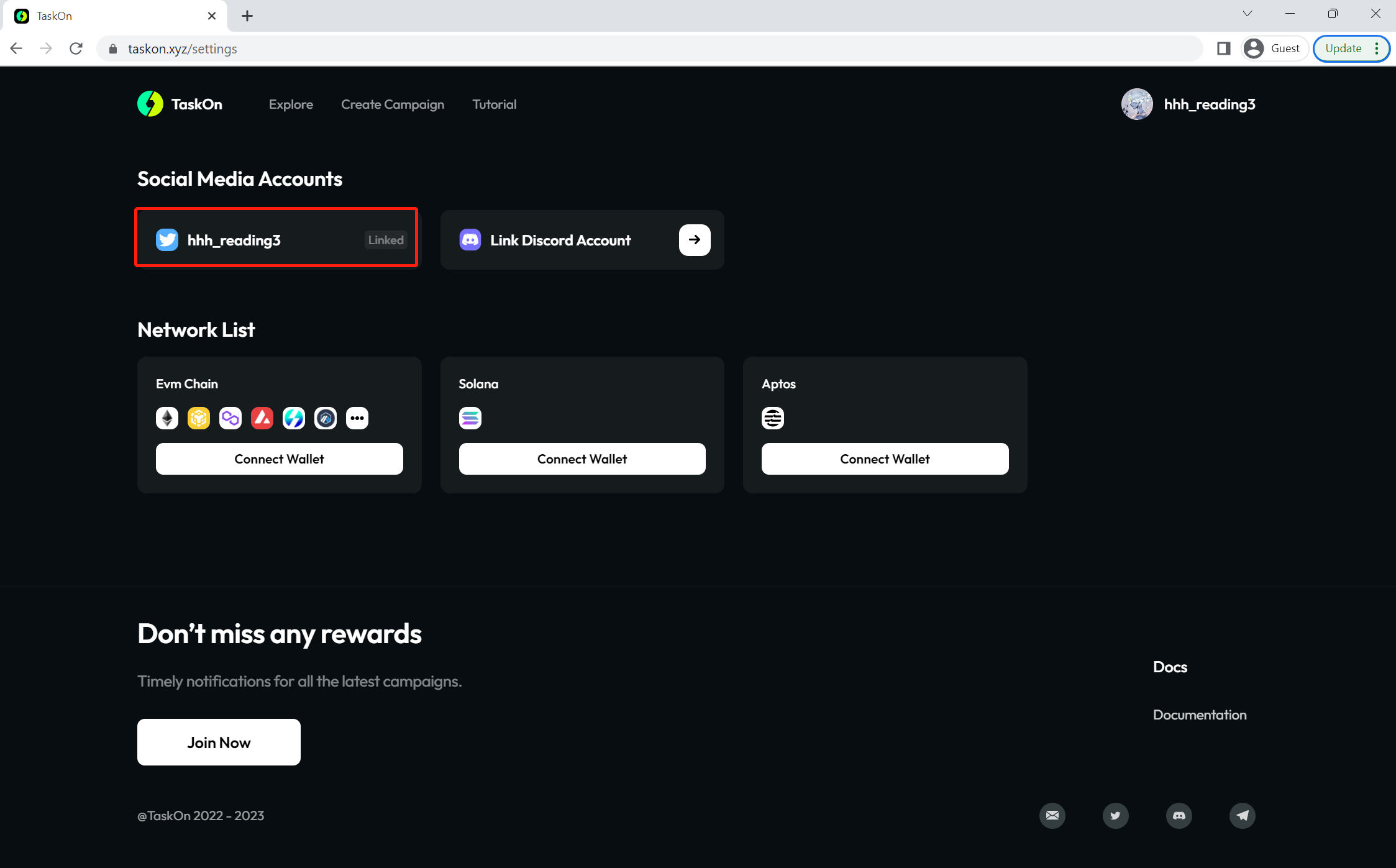Login with Twitter
Step 1 Enter the taskon.xyz website address in your browser.
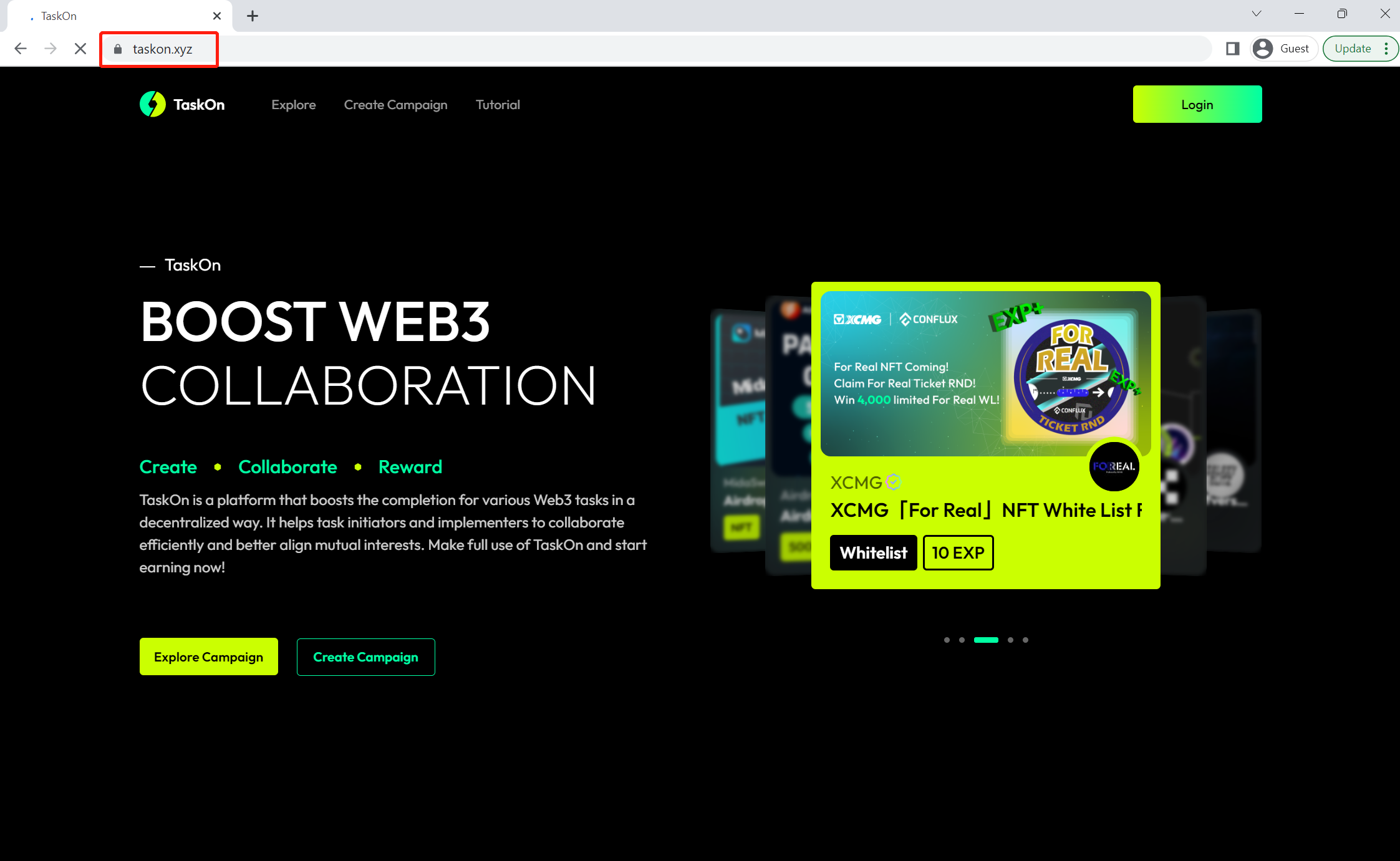
Step 2 Click on the "Login" button located in the upper right corner of the screen
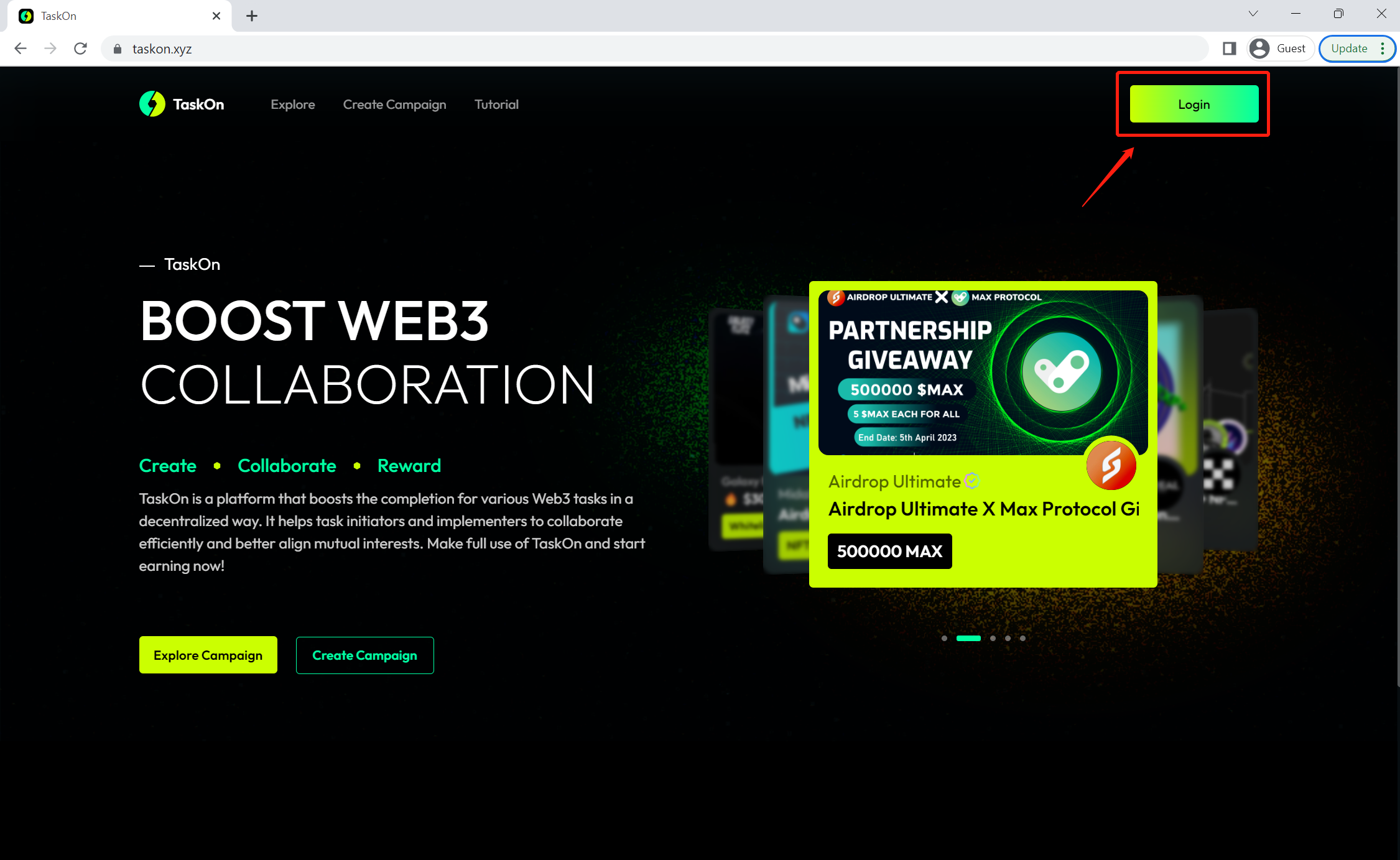
Step 3 Select Twitter from the drop-down menu that appears.
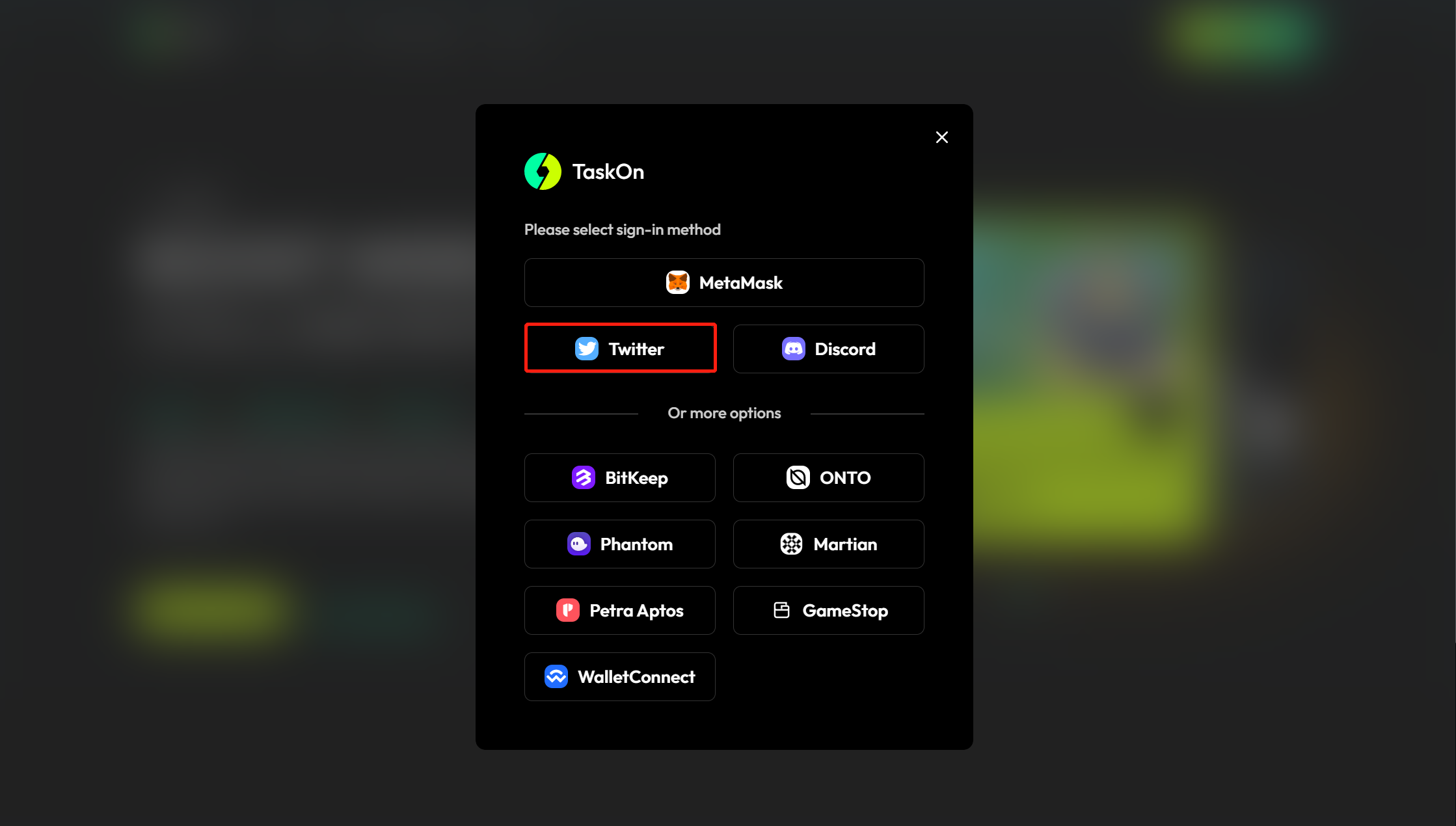
Step 4 Click "Authorize app" to confirm the login process.
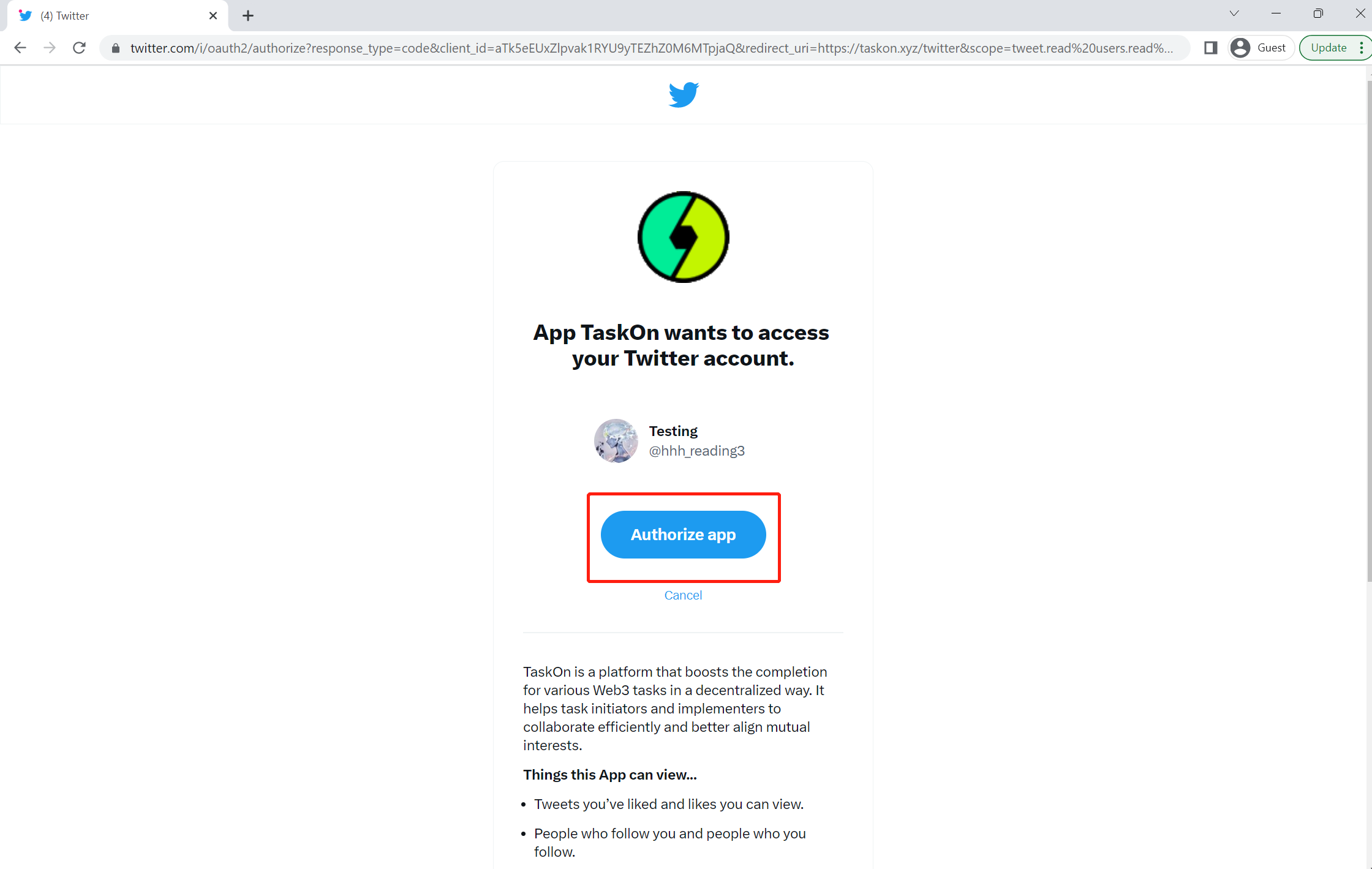
Step 5 You can see your Twitter handle in the upper right corner.
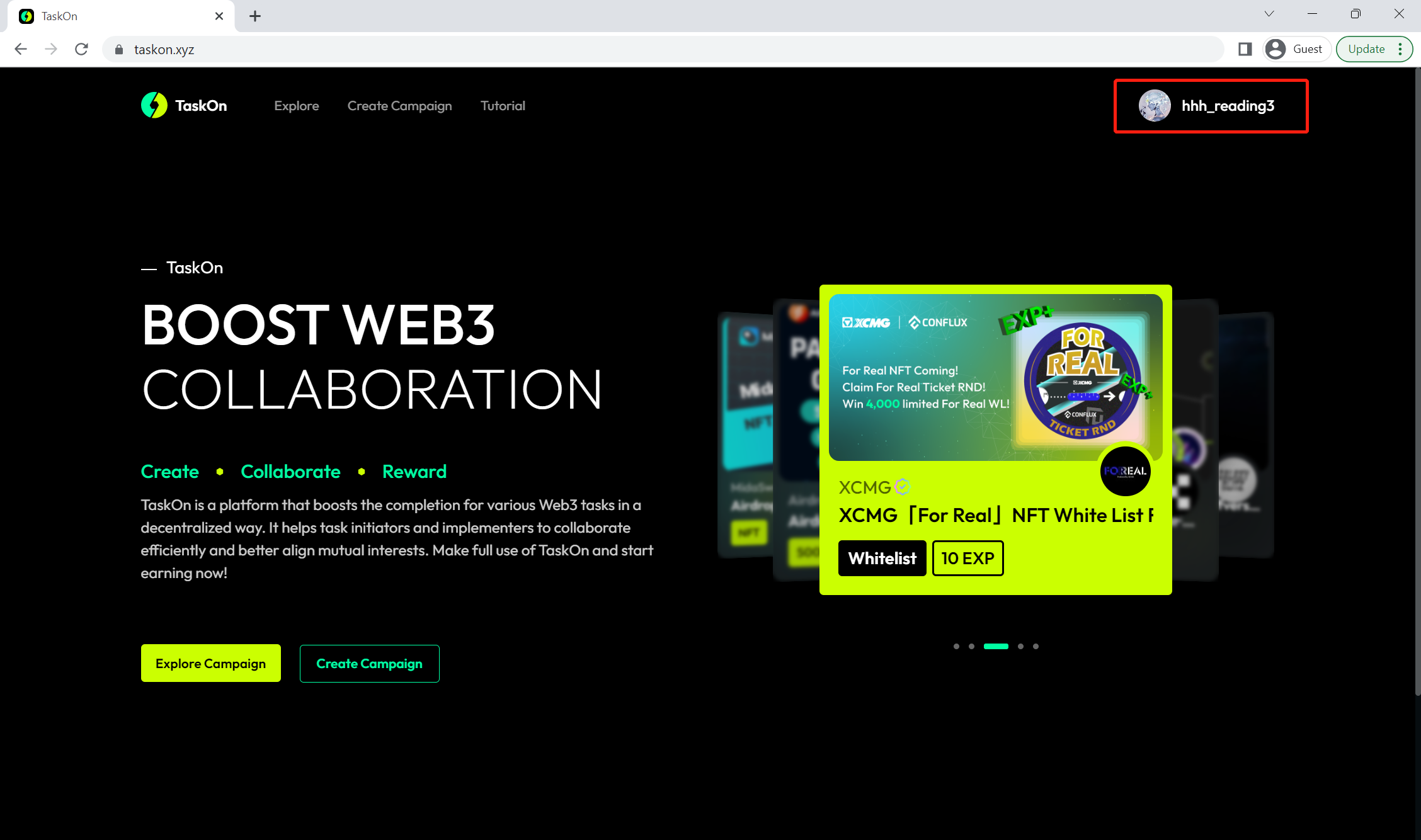
Step 6 Click on "Participant Center" in the dropdown menu.
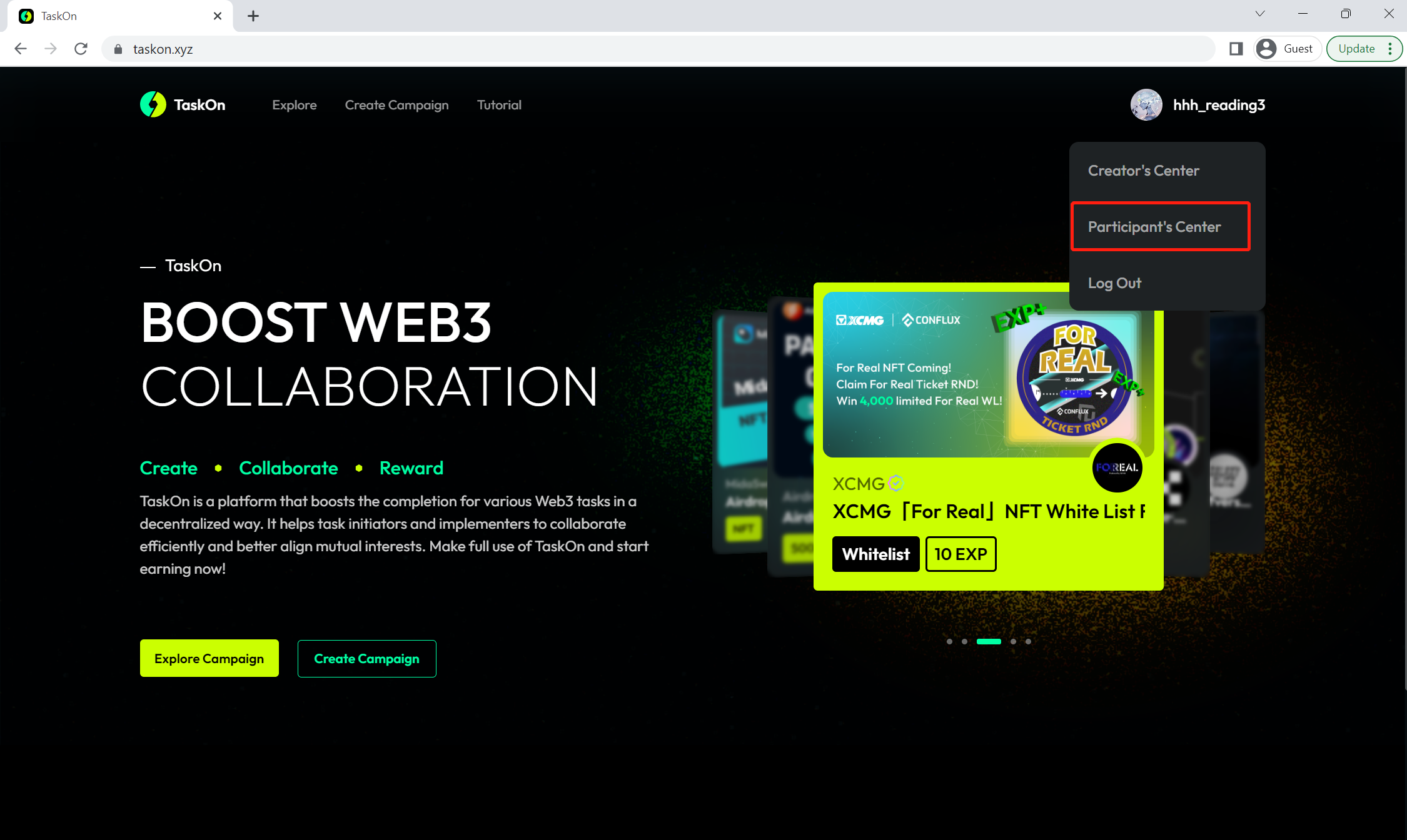
Click "Edit" on your personal page.
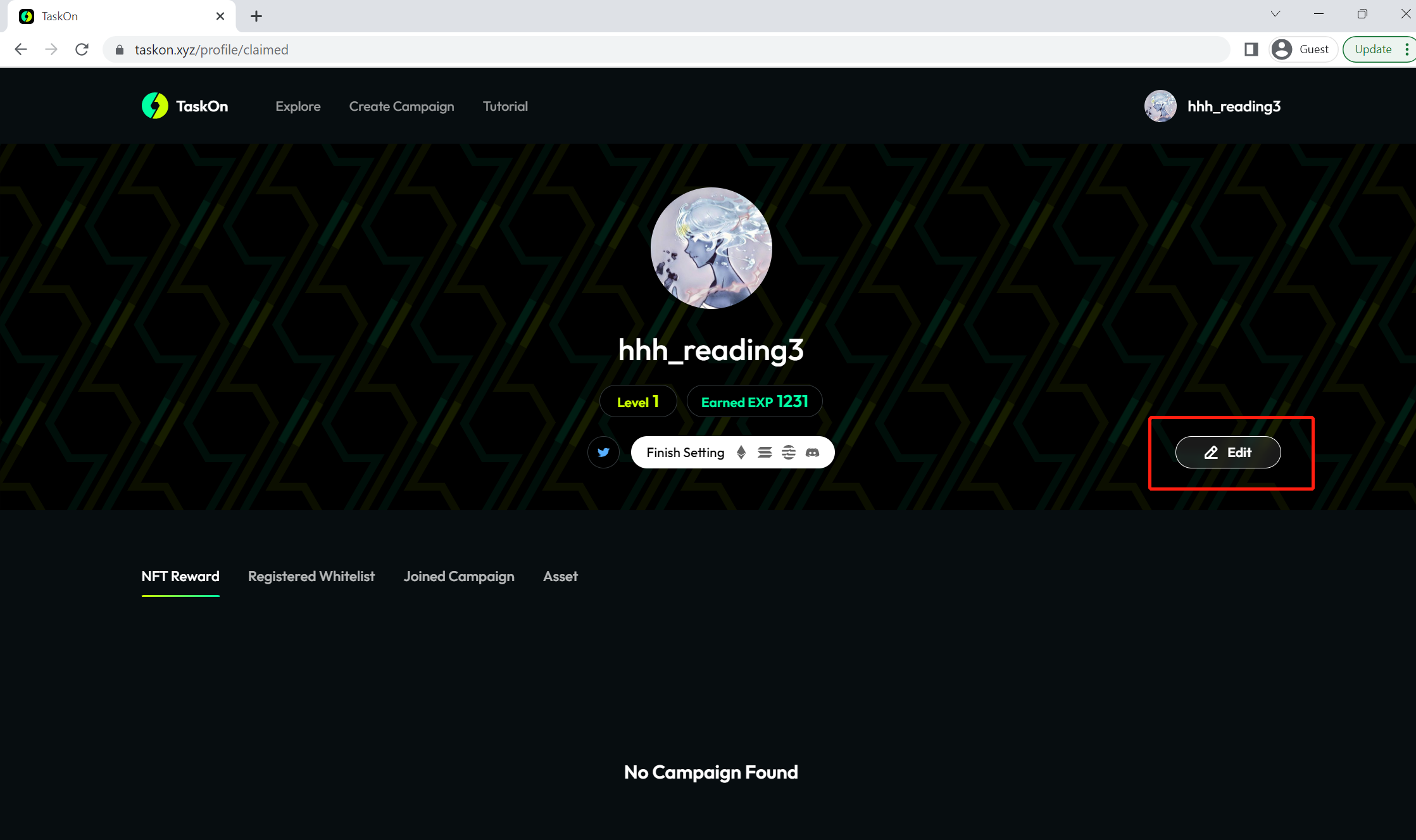
You can view your Twitter login information.