Step by Step
1. How to Participate?
Step 1: Login
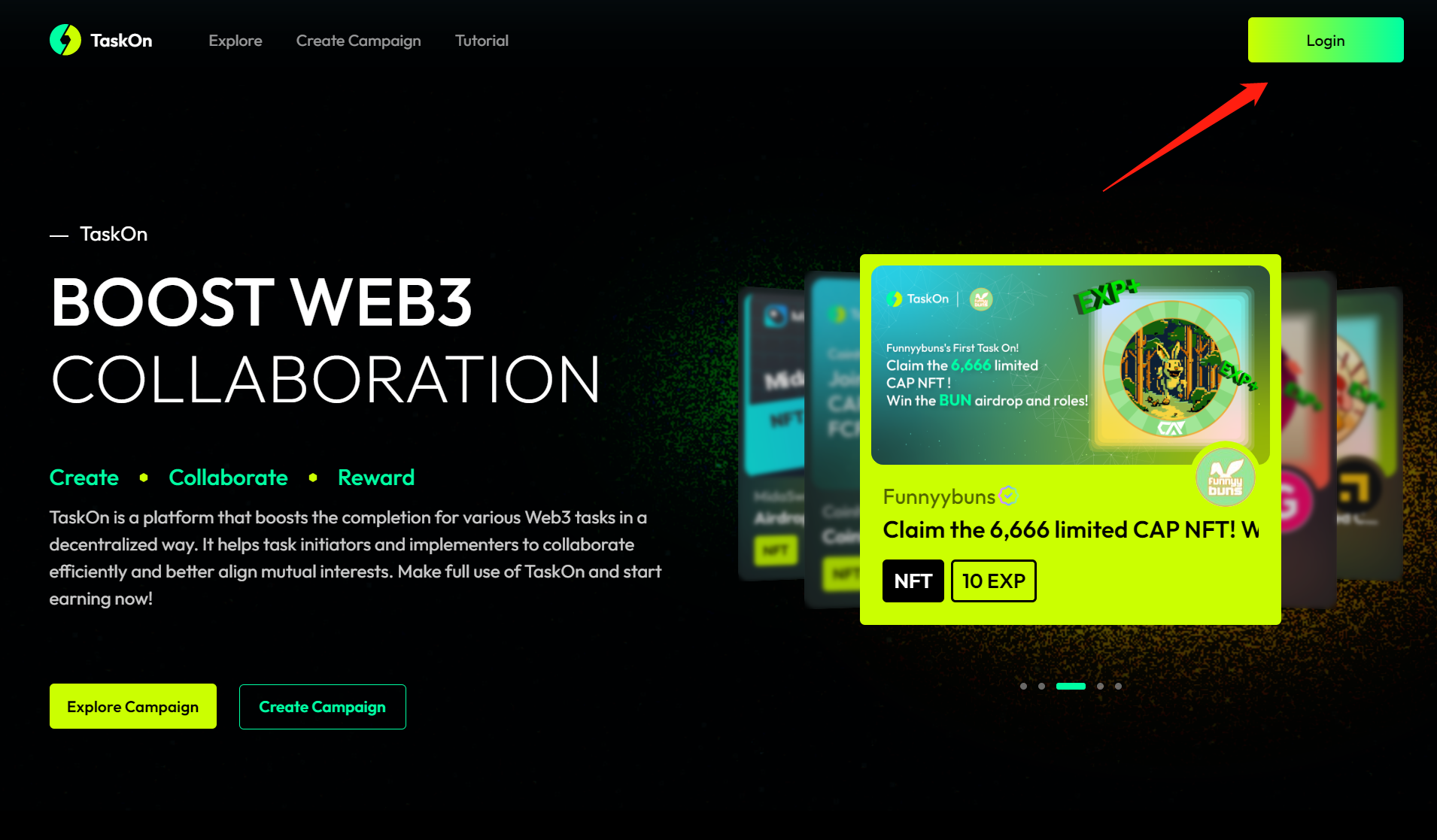
Select sign-in method of social media or wallet.
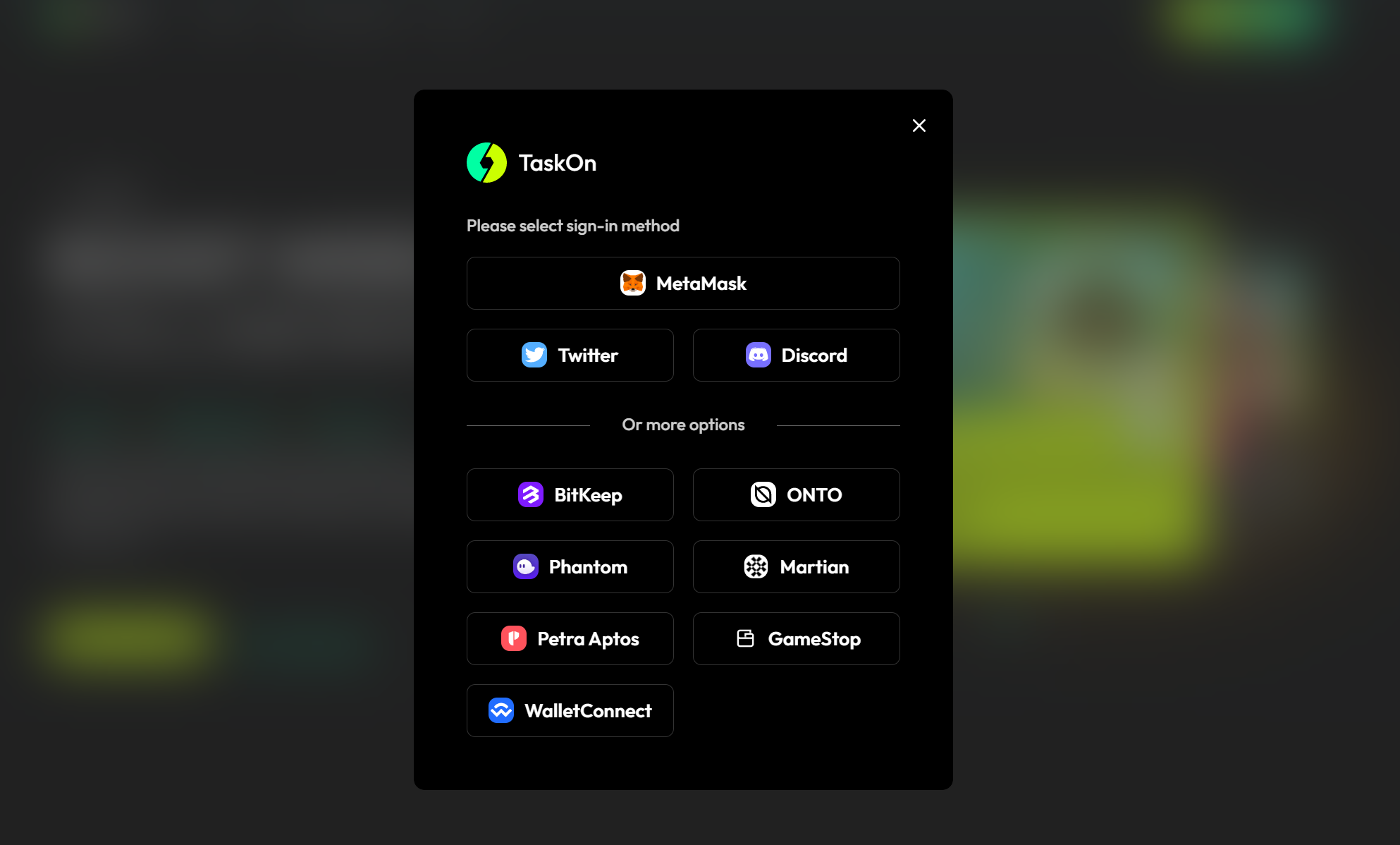
Step 2: Explore
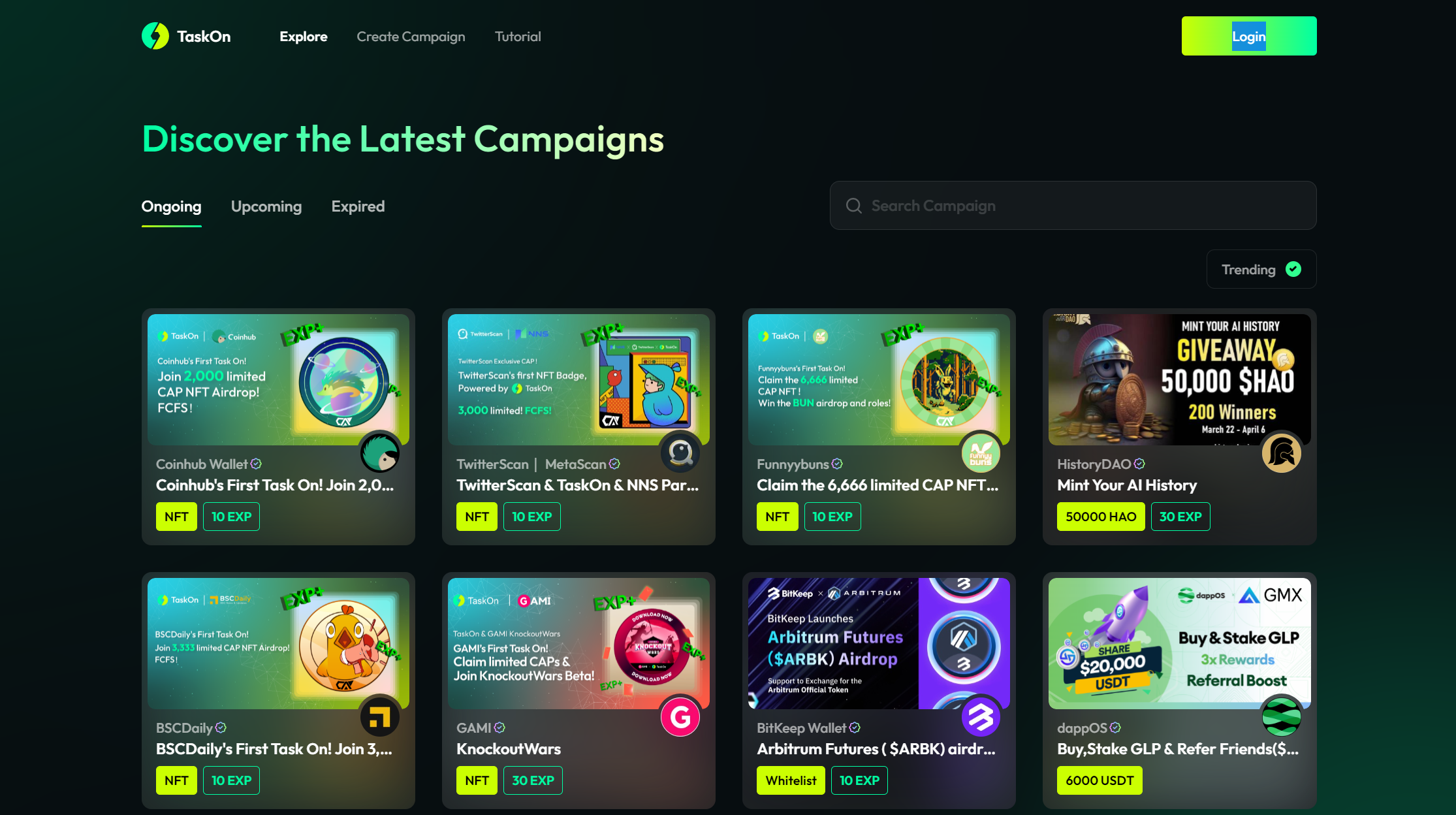
You will discover the latest campaigns on the page.
Step 3: Select
Choose the campaigns which you are interested in.
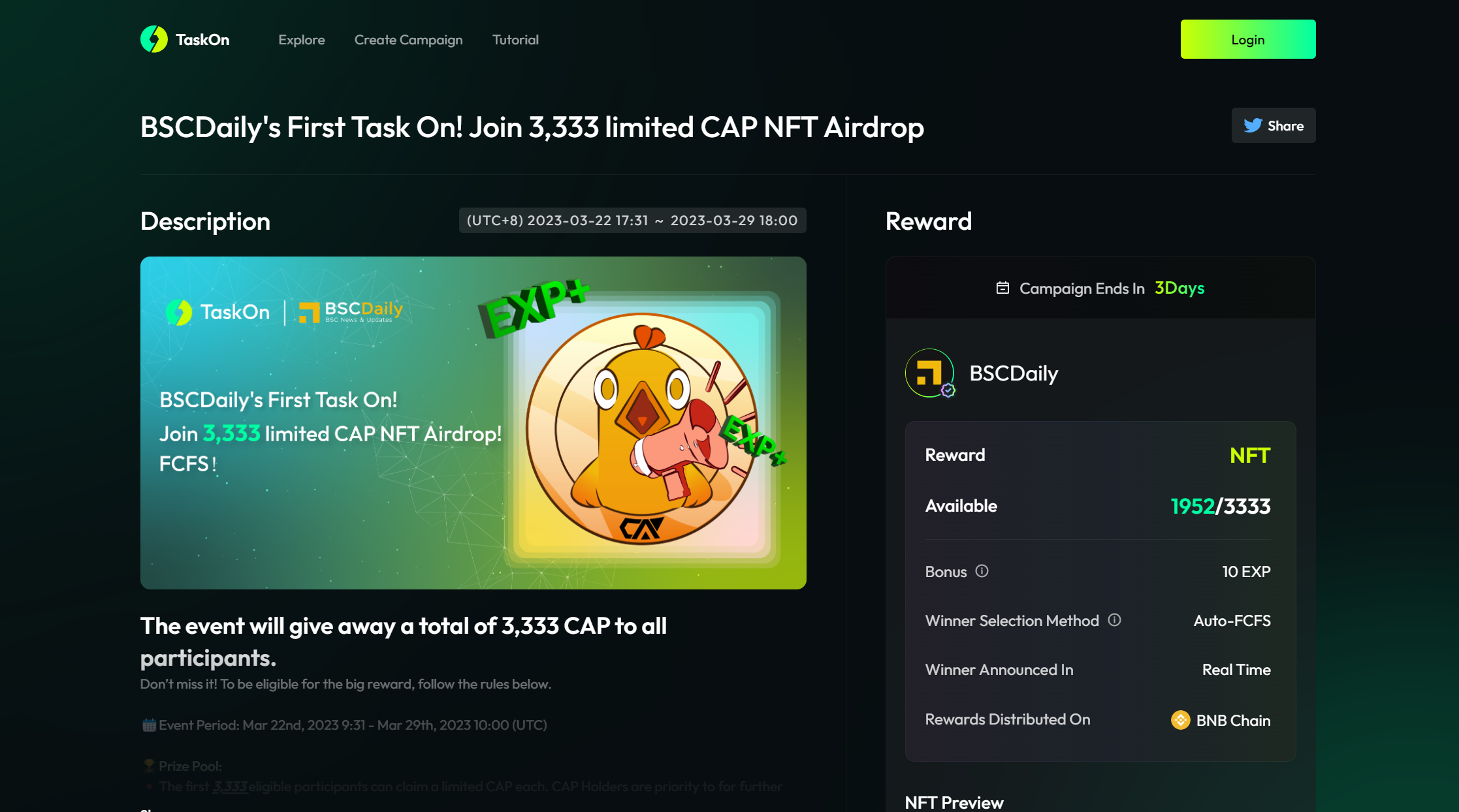
You will find the detailed tasks below.
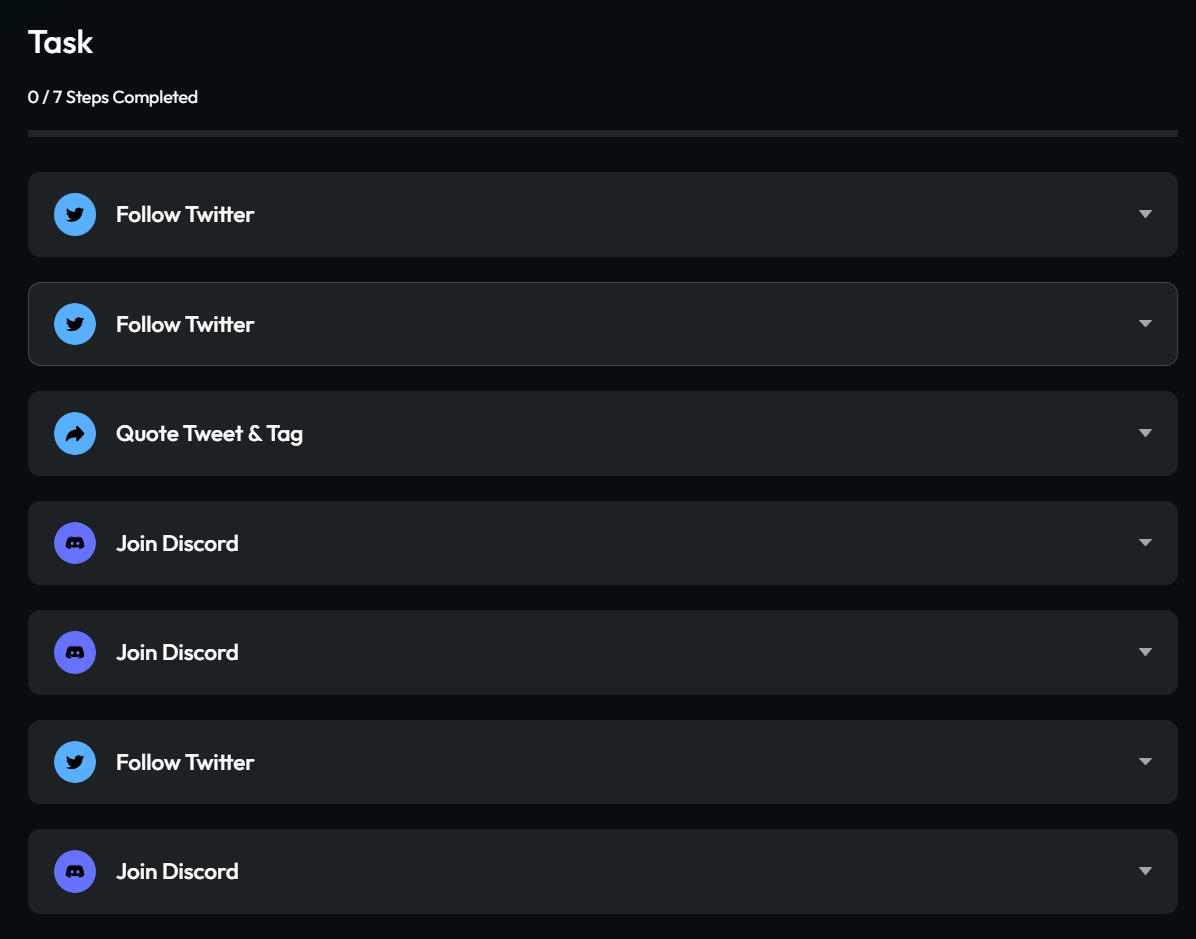
Complete tasks to be eligible to earn rewards.
Note: Some campaigns require users to meet certain criteria to view, including the following four categories:
- Hold a specific NFT
- Hold the minimum balance of a particular token
- Reach a certain TaskOn level
- Located in specific countries/regions
2. How to find my rewards?
Step 1: Click "Participant's Center"
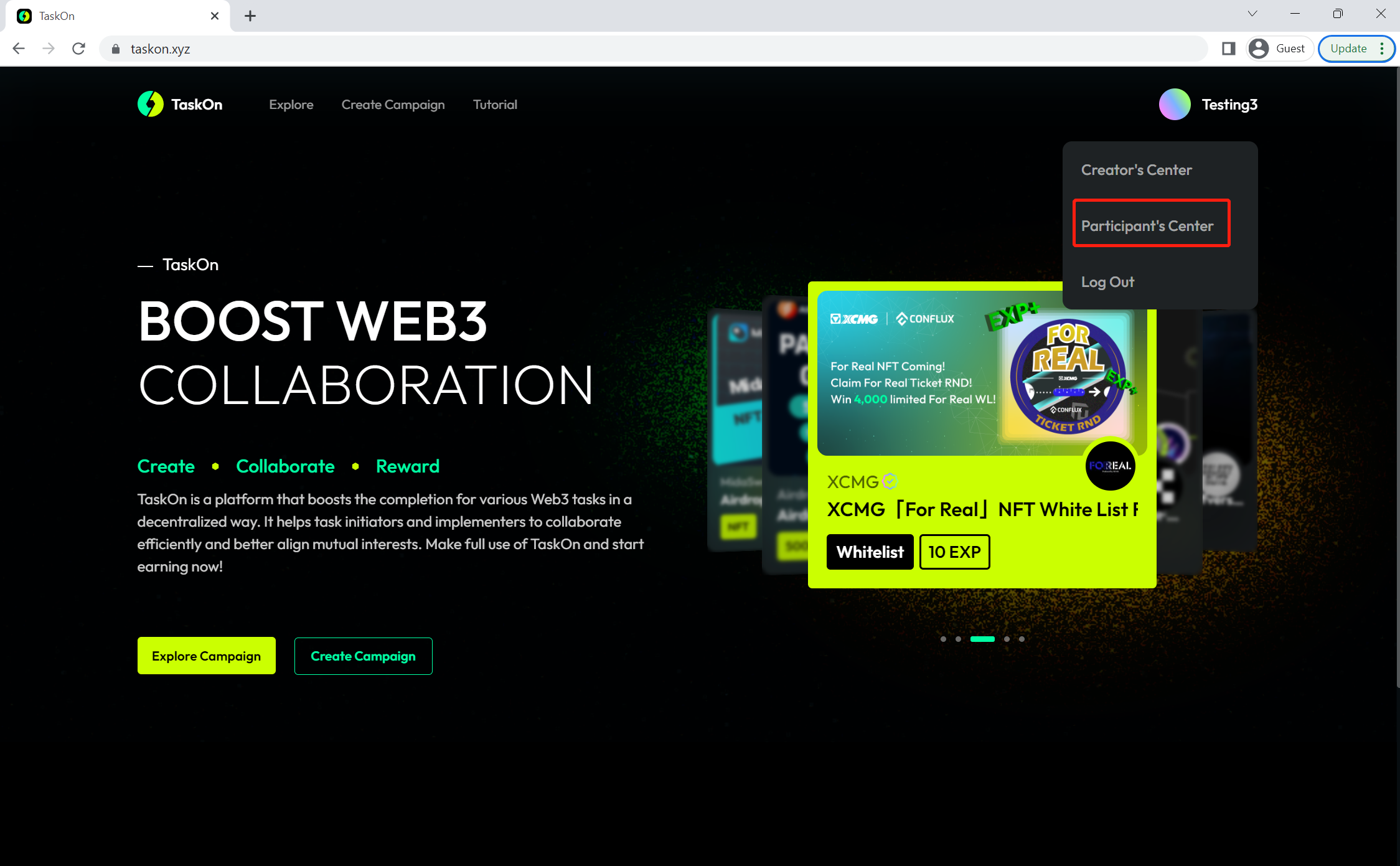
Step 2: Find your reward on the page.
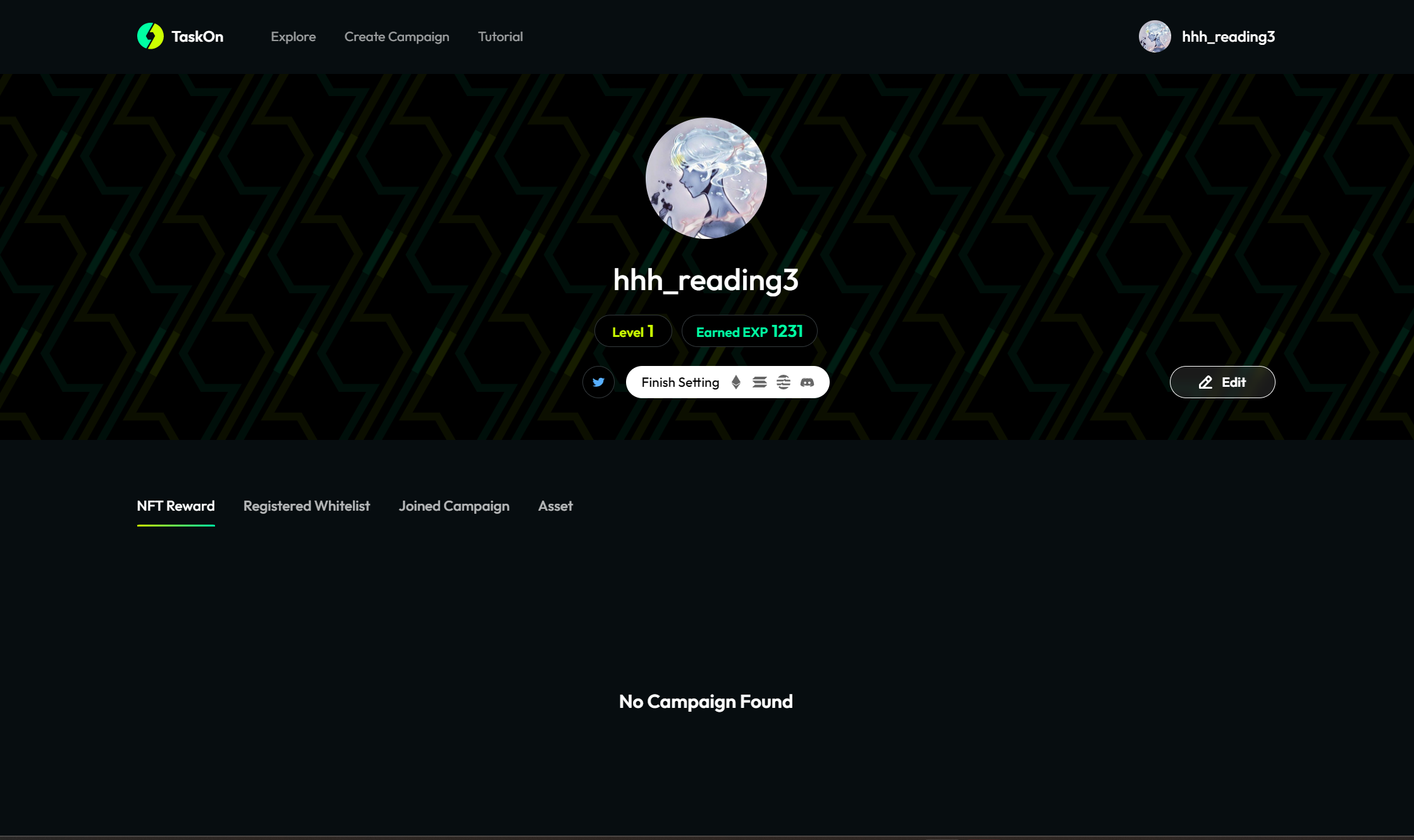
If you have got some NFT rewards, you can find them in the “NFT Reward”.
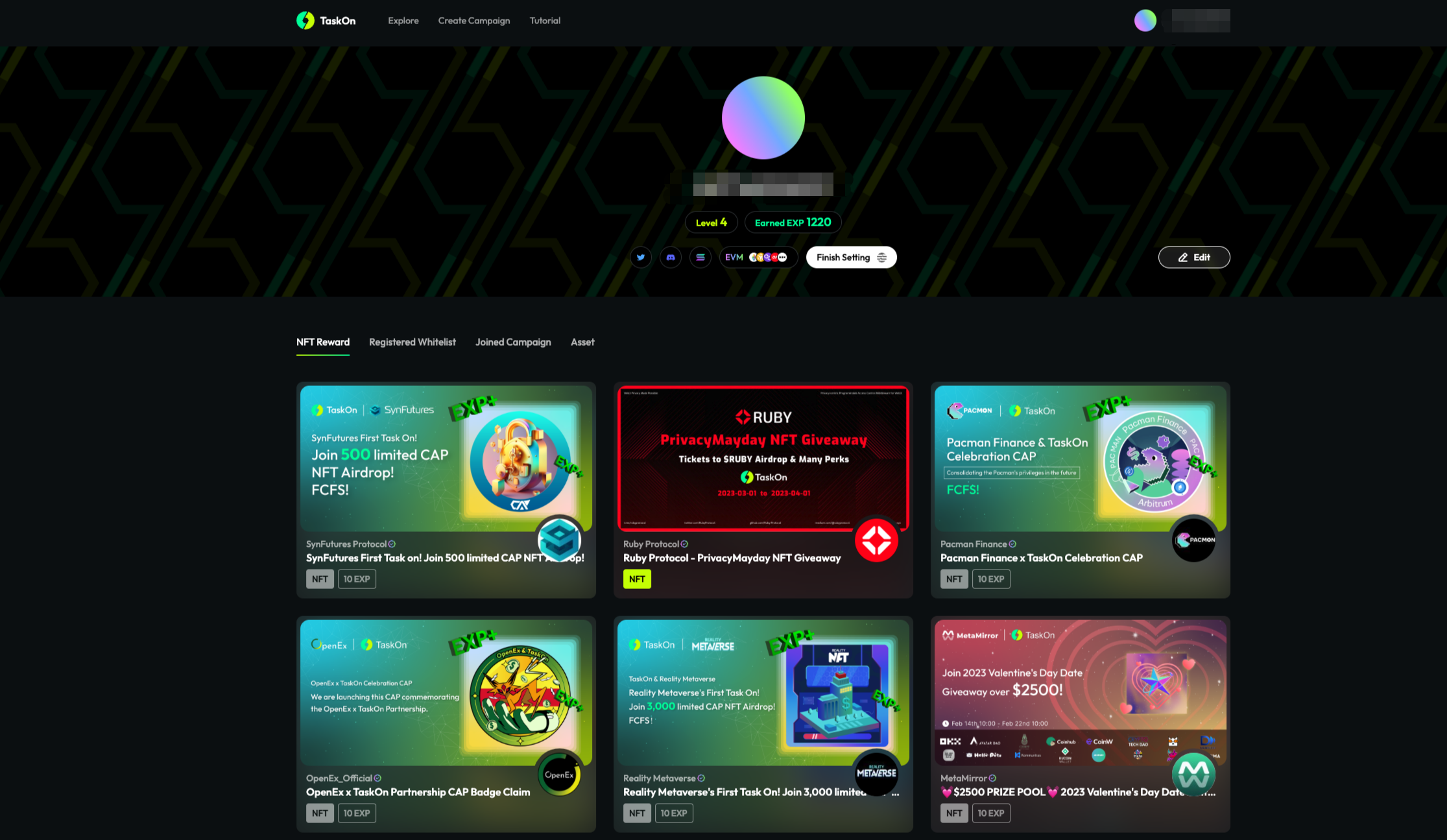
You can also check them on Element.
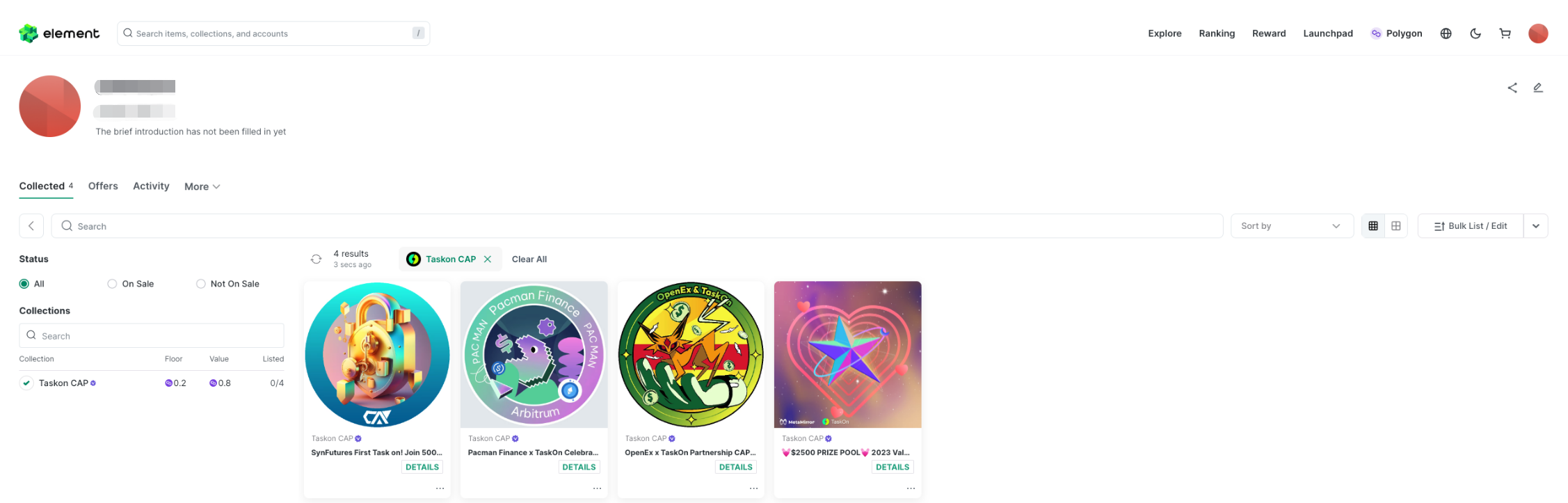
If you have got some asset rewards, you can find them in the “Asset”.
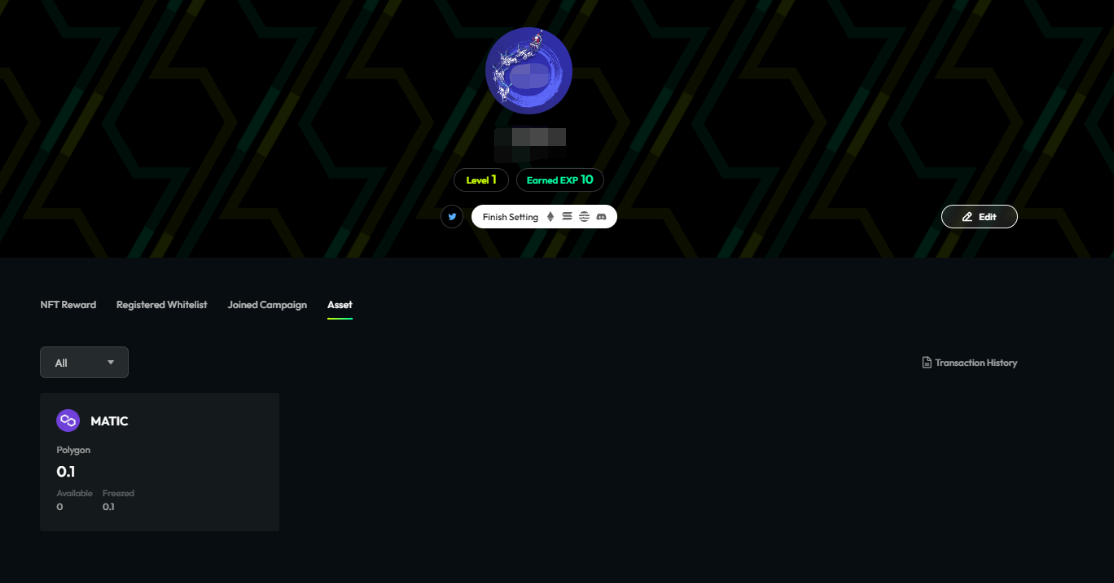
3. How to claim my rewards?
Find the campaigns you have participated before.
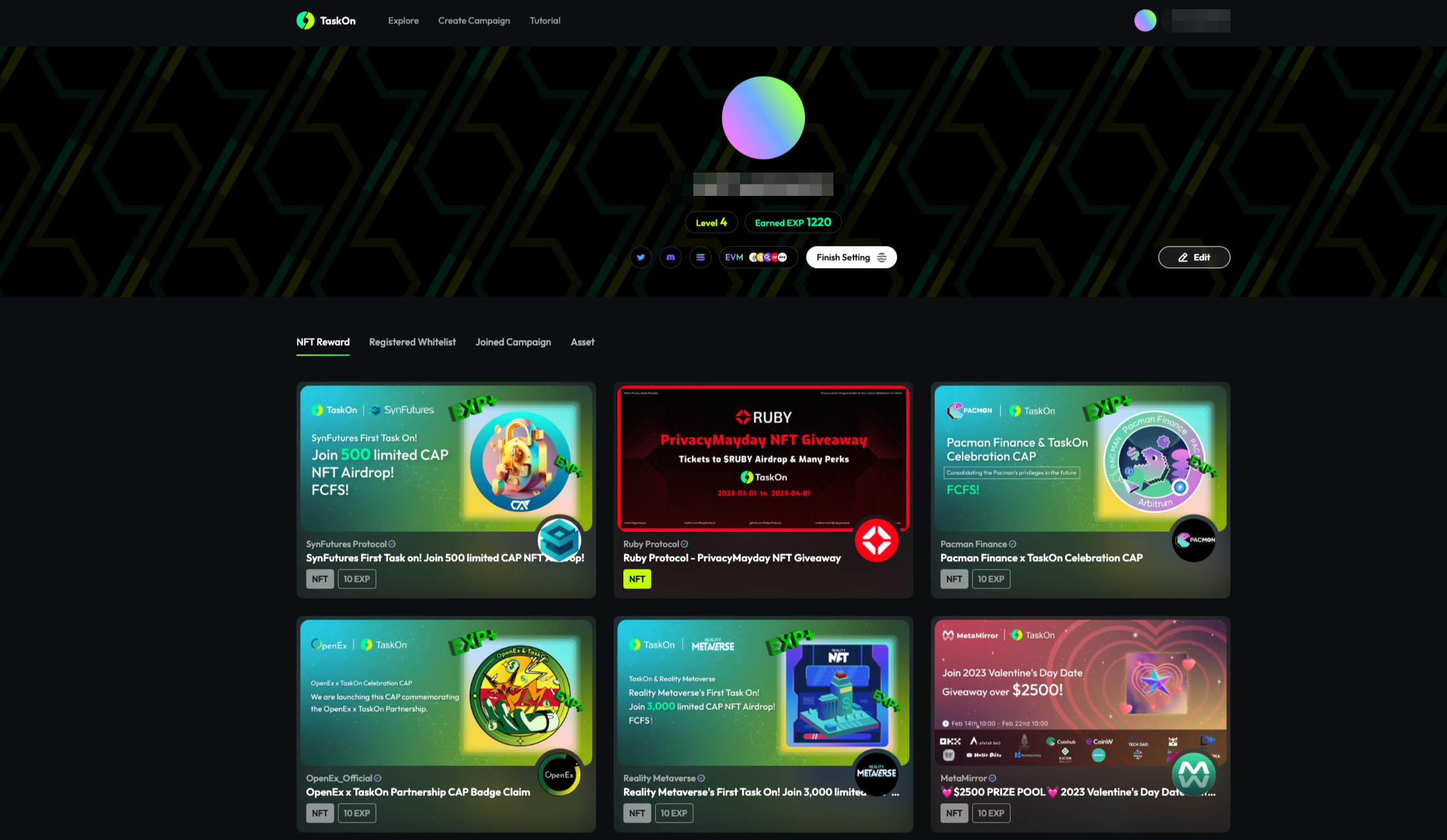
Click and check if you win in the bottom. If you are the winner, click on “Claim NFT” to claim your reward.
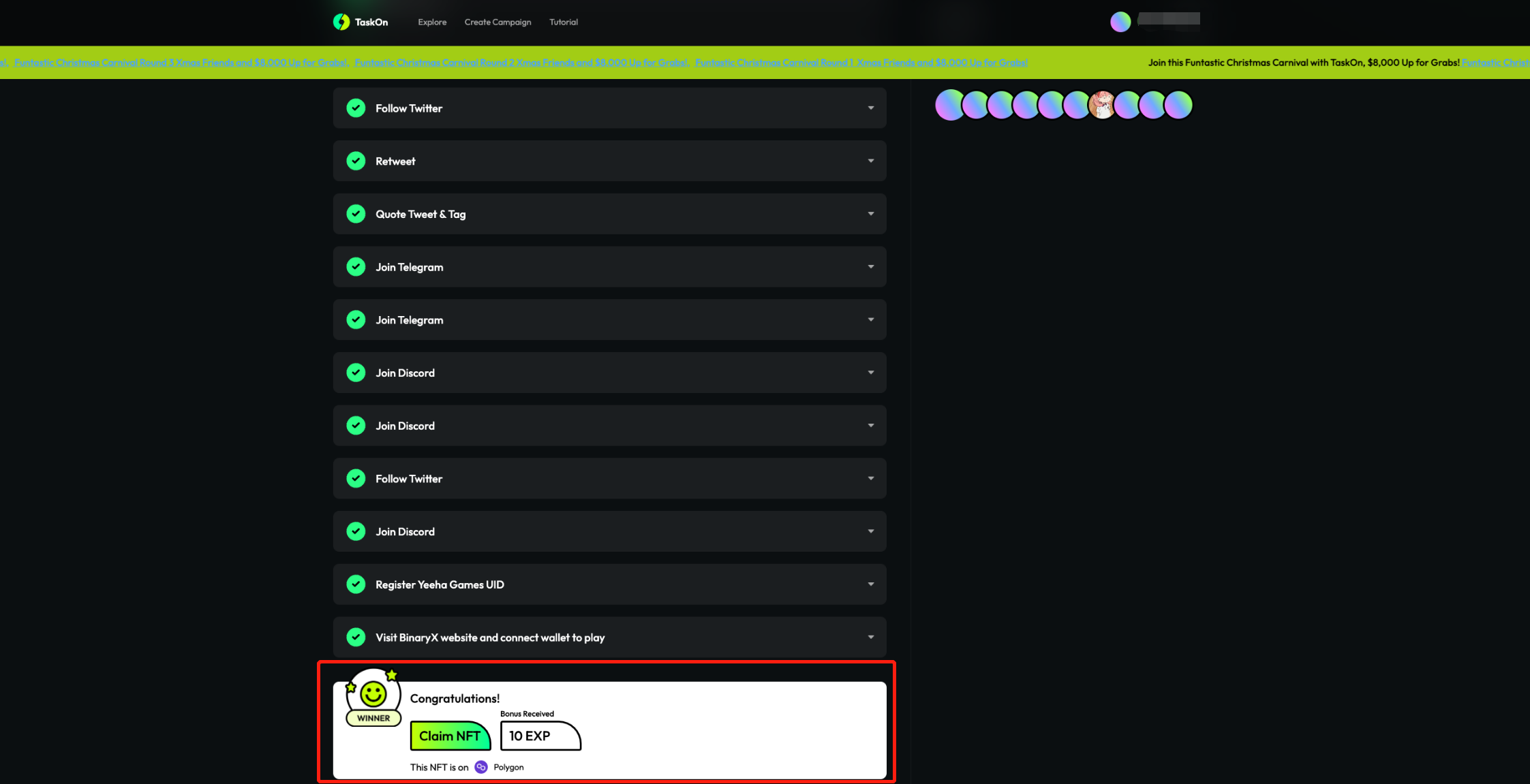
After claiming, you can also check your NFT on Element Market.
